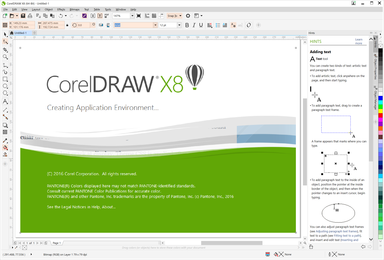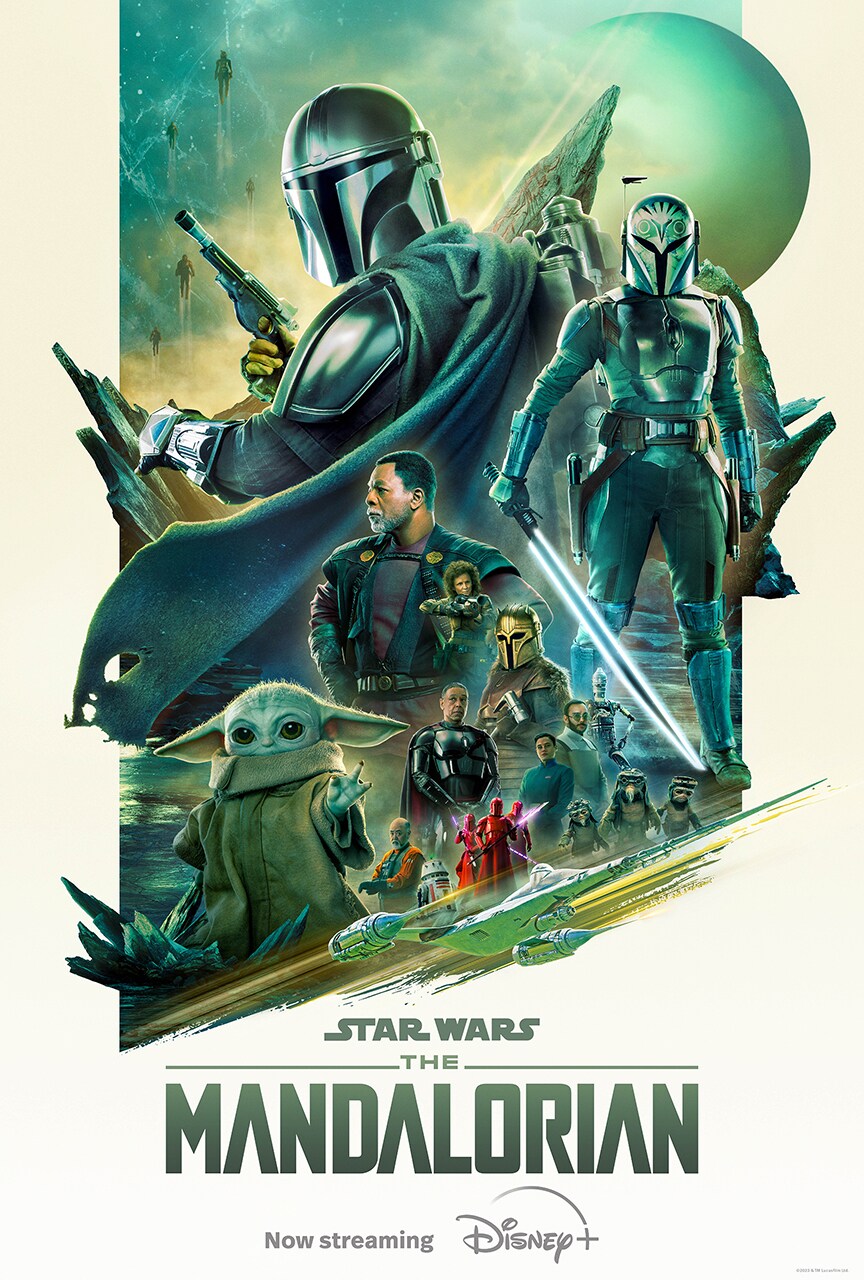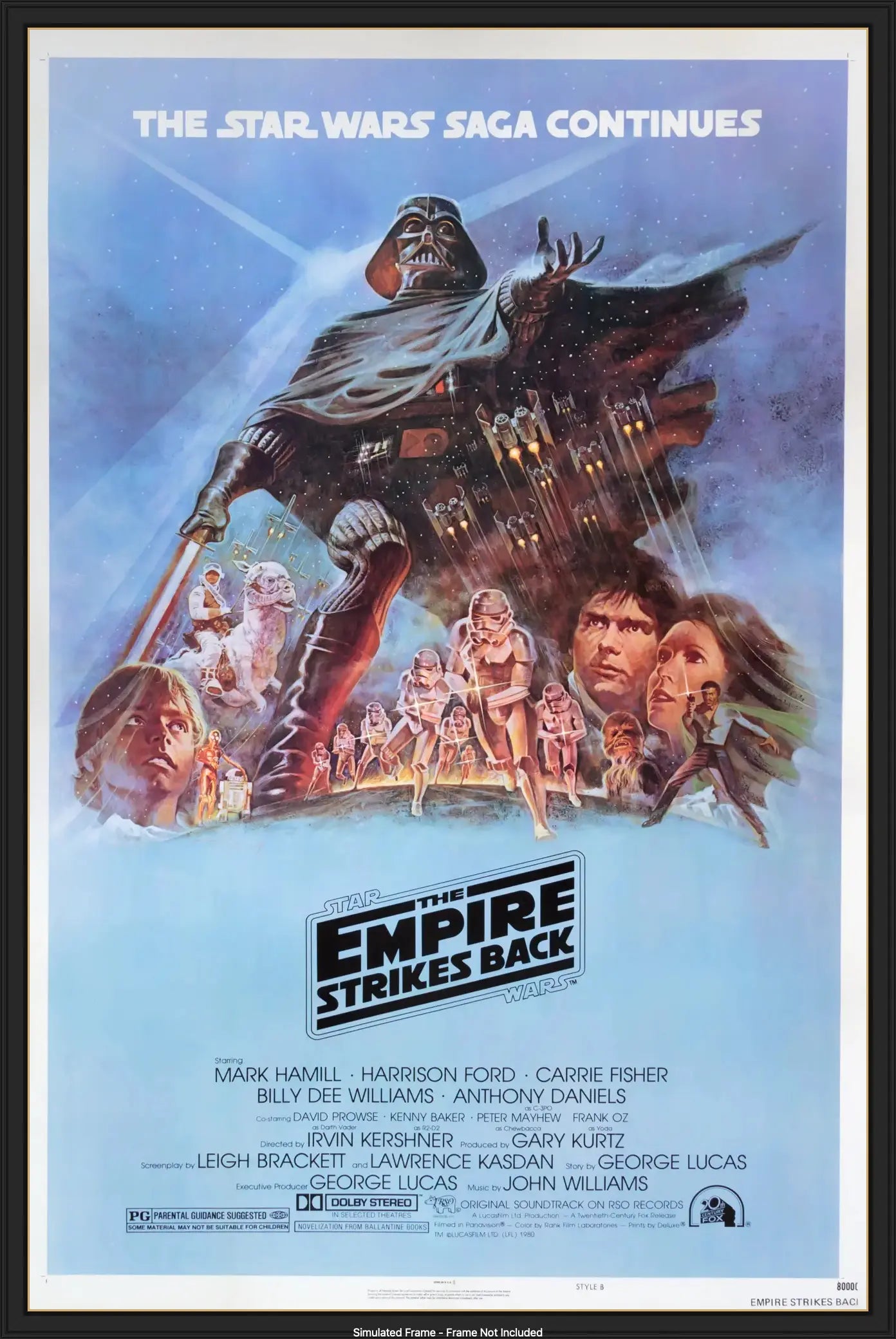As we take another journey around the sun, it's often a time we choose to reflect on our work, the work of others and what we would like to accomplish in the coming years.
I wanted to take the opportunity to sum up some of the delightfulness of being a Graphic Designer, the things I enjoyed in 2023 and the things I did not. Being fairly young and new to the field, I still have much more to experience, therefore find I am still experiencing many things for the first time. I feel it's always beneficial to reflect on progress and what has been achieved, often times it can feel you are not moving, but reflecting can show you how far you have come.
Not only reflecting on myself, but how I have seen the industry and other creatives progress and change over the course of the year has been very enjoyable and I would like to share my findings here.
Things I enjoyed:
A greater awareness of burnout
Though working within the creative professions definitely has its perks, there has been a greater awareness of burnout just as other years. I found it more common to find my favourite creatives experiencing this this year, with algorithms and new social media tactics being more demanding than ever before. It's been great to see and hear people talking about this and how they have been dealing with burnout. It can be a demanding industry to always be creating, but there is always great importance in a break to get fresh perspective.
Working together/collaborations
There is a lot of scare tactics and posts doing the rounds about new technologies within the creative industries. It's been good to still seeing creatives coming together and creating something new, authentic and has the feel that it has been handmade and crafted with great brainpower and time intensity. Though some ways of working may get quicker in the future industry, I have enjoyed seeing others creating sheerly for the fun of the work and working together, instead of trying to make work quicker. I like knowing I am seeing something that someone has someones passion all over it, and it definitely has shown in the work I have seen.
Making things for the sheer fun of it, not the algorithm
Heck, this blog so far only seems to reel in a couple of readers. Though it is not earning me any money nor have I seen any prospective work come from it, it's something I enjoy. Creating something and sharing something you enjoy and are passionate about is something I have learned is still a great feat, even if it is just for yourself. You gave it a go, learn something new a long the way. With how fast the online world moves, it's easy to feel something has flopped in numbers or is pointless when comparing yourself to others. I have definitely seen a greater awareness made of this online, and that it's okay to feel this way. Everyone deserves to enjoy the work they create and feel passionate about it, even if it's something just for them, it was worth it.
So design trends...
At the start of 2024 and end of 2023, there are many articles that go round such as "predicted trends of 2024" and "what design trends you should follow" etc. However, I think these three trends should be what we really follow, creating straight from our own noggins. We're addicted to media and we can't help it when it's often in our faces during our day job. Let's switch off a little bit and then when we're ready come back to our machines and create with fresh perspective. I hope it carries on being more of a thing to take a break from technology and come back later.
This is just my two pence! I look forward to the work I see from myself and others in 2024. Let's make it a good one